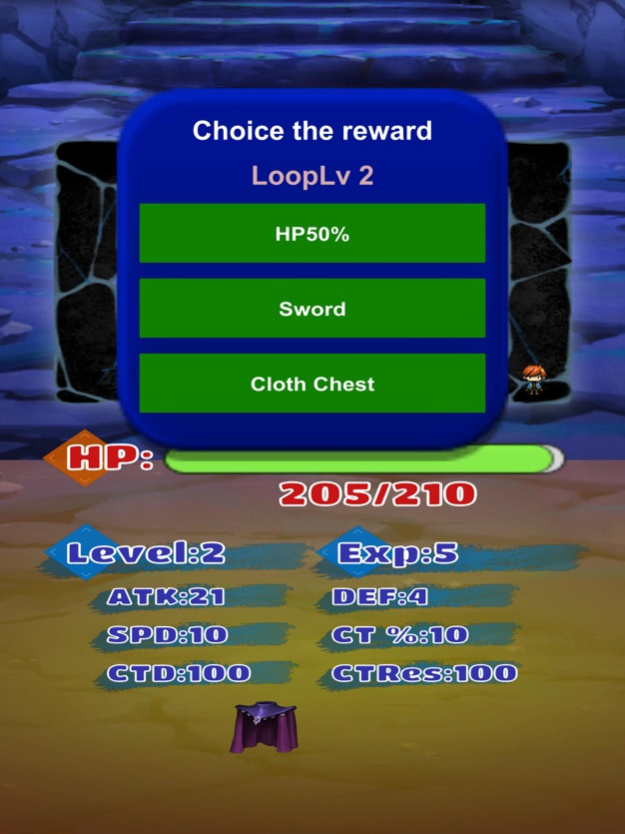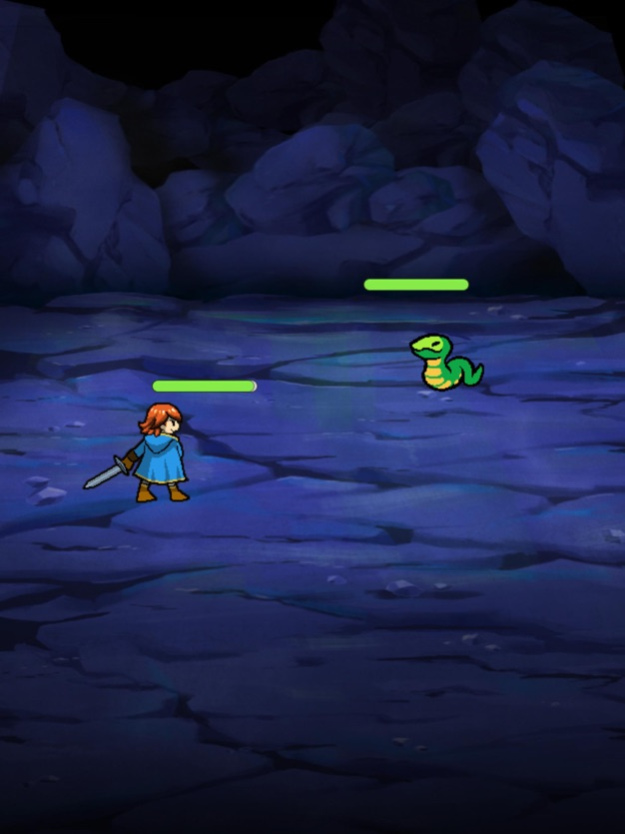Brave Choice 2.4
Continue to app
Free Version
Publisher Description
Defeat the monsters that appear in the Brave Choice, an unknown tower, to reach the top!
Choose the appropriate rewards for each loop to take advantage of the auto-battle during the loop!
This free game is simple and easy to play on your smartphone.
Description :
The main character progresses through the MAP automatically, and you can select rewards such as weapons and armor for each loop.
In addition, some of each item has hidden characteristics, allowing you to discover new characteristics and gain an advantage in your adventure.
The main character also has the following stats
Lv: level
exp: Experience value
HP: Health point, game over when it reaches 0
ATK: Attack power, affects the damage you can inflict on enemies.
DEF: Defense, affects damage received from enemies.
SP: Speed, affects the order of action when fighting enemies.
CT: Critical, affects the probability that an attack will be critical.
CTD: Critical Damage, affects the damage dealt by a critical hit.
CTR: Critical Resist, affects the damage dealt by a critical hit.
Sep 16, 2022
Version 2.4
fix some issues
About Brave Choice
Brave Choice is a free app for iOS published in the Action list of apps, part of Games & Entertainment.
The company that develops Brave Choice is 語りえぬもの. The latest version released by its developer is 2.4.
To install Brave Choice on your iOS device, just click the green Continue To App button above to start the installation process. The app is listed on our website since 2022-09-16 and was downloaded 1 times. We have already checked if the download link is safe, however for your own protection we recommend that you scan the downloaded app with your antivirus. Your antivirus may detect the Brave Choice as malware if the download link is broken.
How to install Brave Choice on your iOS device:
- Click on the Continue To App button on our website. This will redirect you to the App Store.
- Once the Brave Choice is shown in the iTunes listing of your iOS device, you can start its download and installation. Tap on the GET button to the right of the app to start downloading it.
- If you are not logged-in the iOS appstore app, you'll be prompted for your your Apple ID and/or password.
- After Brave Choice is downloaded, you'll see an INSTALL button to the right. Tap on it to start the actual installation of the iOS app.
- Once installation is finished you can tap on the OPEN button to start it. Its icon will also be added to your device home screen.